An Open Letter to an Old Friend
Dear Snow,
Hi there! You know, we've been good friends for a long time. Remember when I lived in North Dakota how much I played with you? I know I was a kid, but I really did appreciate all your finer points. We went sledding together, we built forts and snowmen, I even used you to make the best snow angels of all time. We had so much fun together, Snow.
Even now, I'm pretty vocal about my love for you. I mean, you're so pretty! There are very few things in life that are as spectacular as an individual snowflake or a blanket of new fallen snow on the front lawn. A fresh coating of you all over the ground really brightens my day. That is, it brightens my day when the calendar says November, December, January, or February.
But you know what? It's March. MARCH. That means I'm done with you. At the stroke of midnight on February 29th I turned into a pumpkin. And this pumpkin can't stand the sight of you any more. March means Spring. Spring means cheerful daffodils and stunning tulips. It does not mean snow squalls and slush. So, go away. Now. I'll welcome you with open arms come November, but I don't want to see the likes of you around here any more. Goodbye, so long, GET LOST!
Thank you,
That Woman Who Only Likes You in the Winter
Public Service Announcement 1.07: Cleaning Up Your Sidebar
I revealed the "secret" to cleaning up a sidebar a while ago in comments, but I figured it was worth revisiting. If you are interested in a blogroll that doesn't take up your entire sidebar, this is the way to go.
First of all, all those pictures in my sidebar do nothing more than go to a blog post. Yup, I created a post for my blogroll, about page, etc. The posts are backdated to a time before time so that they are easy to find when I need to edit them. So, that's step one. Create a blog post for the new page you want.
Next, you need to add a link to the page in your sidebar. You can do it with a text link or an image link. For a text link:
1. Log into Blogger.
2. Go to Layout.
3. In the box that represents your sidebar, click the Add a Page Element link.
4. Click the Add to Blog button under Link List.
5. Enter the url of the blog post (not your entire blog, just the post) in the New Site URL field.
6. Type the appropriate words in the New Site Name field. Whatever you type in that field will be what is visible in your sidebar. (All other fields on that screen are optional.)
7. Click the Save Changes button.
If you would rather use an image for the link:
1. Create the image.
2. Upload the image to a photo hosting service such as Photobucket, Flickr, or Image Shack. Most photo hosting services are free on a limited basis (BTW, I've been using Photobucket for over a year and have yet to have had to pay a dime. Obviously, the number of photos you can store there is pretty high.)
3. Log into Blogger.
4. Go to Layout.
3. In the box that represents your sidebar, click the Add a Page Element link.
4. Click the Add to Blog button under HTML/Javascript.
5. Enter the following information in the Content field:

Note: Insert your own information where indicated. Additionally, you may need to modify the width the width and height to fit in your sidebar.
6. Click the Save Changes button.
And there you go. Just don't anybody ask me how I made my template a 3-column, because I have no idea what I did. I started out with these instructions, then had to do 20 other things that I can't remember.
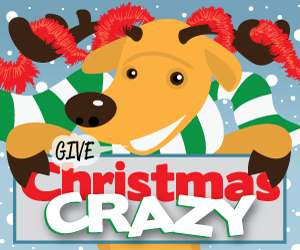






 Monday, March 3, 2008
Monday, March 3, 2008